Testing with ExpoGo
ExpoGo allows you to test your mobile app on real devices without building and installing separate app files. It’s the fastest way to see your app running on iOS and Android devices.If you have the Anything iOS App installed, it will automatically take over app preview duties from Expo Go when testing your mobile apps on iOS devices. The Anything iOS App provides a native preview experience directly on your device.
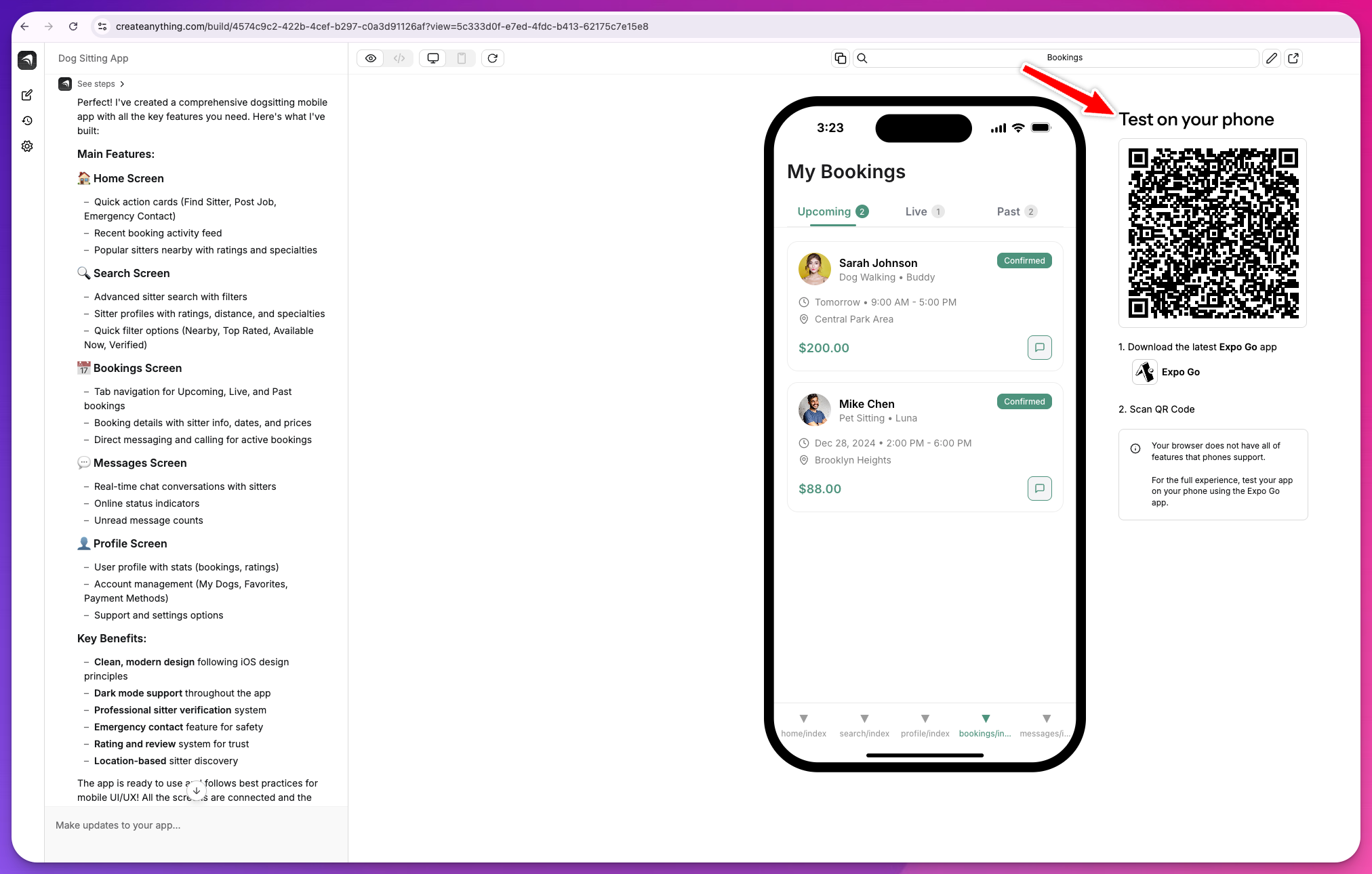
How to Test
- Download ExpoGo - Install the ExpoGo app from the App Store (iOS) or Google Play Store (Android)
- Find QR Code - In your Anything project editor, look for the QR code displayed in the mobile preview area
- Scan and Test - Open ExpoGo on your device and scan the QR code from the editor to load your app instantly
- Real-time Updates - Any changes you make in the Anything builder will automatically update in ExpoGo, allowing you to test iterations in real-time
- Device Features - Test camera, location, notifications, and other device capabilities directly through ExpoGo
App Compliance Check
Before submitting your app to the App Store, ensure it meets Apple’s guidelines and requirements using our automated compliance tool.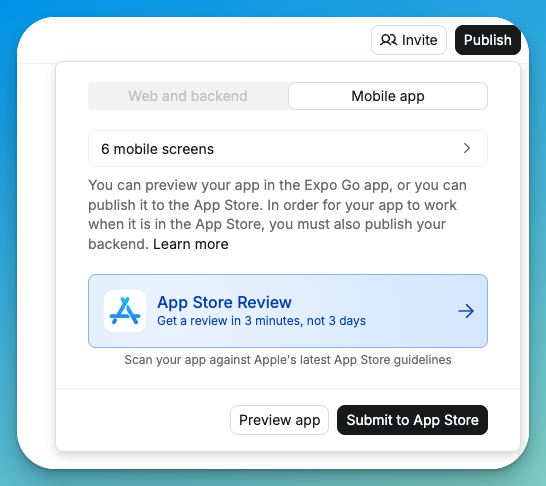
- Open Publication Menu - Click the “Publish” button in your mobile project
- Select App Store Review - Choose “App Store Review” from the publication options
The App Compliance Check analyzes your app against Apple’s App Store guidelines and provides detailed feedback on any issues that need to be addressed before submission.
